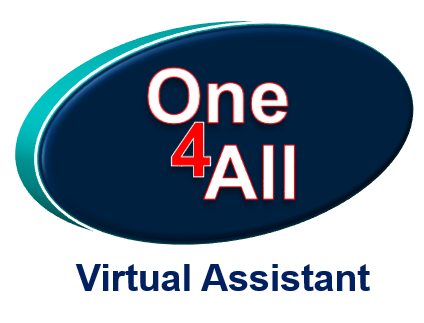Creating a new database but don't know where to start?
What is a database?
When I talk to people about databases, the first words they say, 'so is that an Excel spreadsheet or Microsoft Access?’. I think that’s because they have been using these either in their past or current employment - me included.
A database can be used for several things in organisations such as inventory tracking, employee data, contractor data, client data and many more. You can also use a database for personal reasons.
In past jobs, I have used all kinds of databases from Excel to more traditional databases that underpin Financial, HR systems and Customer Relationship Management.
Here's how I got started.
I remember my first database that I ever setup was using Microsoft Access for storing my music CDs and vinyl’s back in 1990. Yes, I do enjoy listening to music and you may be surprised when I tell you my favourite genres are rock, indie and dance! My first CD was U2 The Joshua Tree - what a great album it is!
I was so excited to setup this database in Access, as I’d never done anything like it before. So, luckily, I had a handwritten list of my music collection which I typed up in Excel – my datafile. The good thing is that Access offered database templates, so I chose the database called Inventory. I used Form Wizard which was really helpful guiding me each step of the way. It also offered built-in customised fields for the inventory database template I chose. Then I renamed the fields to match my datafile. I had fun in designing everything using the colour and font options that were available.
Now, to get ready to get my data in there! Of course, I had to make sure that the headers in the spreadsheet matched the fields in the database so that I could import the list into the matched fields without a glitch, otherwise the data would have gone into the wrong fields. Once the fields were labelled, I imported my datafile and ta-dah, the data was entered into the correct fields! If I’d have been happy to manually enter the data directly into the database I could have done so, but as this was a learning exercise for me, I wanted to do it properly and efficiently.
I did have to do several tweaks and retests before I was content that my database worked and looked the way I wanted it to. I knew that I didn’t want a complex database as I didn’t really understand Access back then. Why over complicate a database when it doesn’t need to be, which still holds true today.
My Experience
Having experience of working with a variety of databases made me think about a system to use when I set up my business. I began using another type of database – one that's often called a ‘Customer Relationship Management’ or CRM for short, from providers whose software you access via your internet browser. Having the database in the cloud means I can access it from anywhere.
I researched several CRMs to see which would work best for me and my business in terms of a user-friendly system and be something that was easy to navigate - not a complex CRM. The core CRM tends to be free with a lot of companies, however you can pay for extra options such as sales and marketing modules, and full capability reporting. CRMs don’t have to be the paid version, so you can use the free version for however long it does what you need it to. If you later find that the paid version allows you to do more then go for it.
What I wanted from my CRM was:-
- whether I could import/export data – it needed to be easy to import and export contacts via Excel .csv files
- what standard fields are built in, and could I customise these if required
- something I could use to track sales and contacts
- reporting, so that I could monitor email opens and clicks on my sent emails
- the option to link the CRM to my email account and calendar
- knowing I could create and customise views / lists.
Once I decided upon HubSpot, I used an Excel .csv file to import data. I checked that all the data was imported into the correct fields. I setup lists and customised views.
Through watching video demos and trying out things I then started learning more about the CRM system and understanding how it works. To be honest, now I would be lost without HubSpot. Of course, there is more to learn as I’m still looking at new things within it and enjoying experimenting.
Keeping databases up to date is extremely important as they can easily become outdated and can result in potential General Data Protection Regulation (GDPR) breaches.
Would a database help your business?
If you don't have a database at the moment and would like to set one up, I'd be happy to help. I have also tidied up and sorted out databases for clients who had neglected their database and needed help getting their data organised and making the most out of their CRM. If you need a data cleanse, or customers added to certain segments, then I'm the VA for you.
It can definitely help your marketing if you have all your customer data organised and in the right place. Why not get in touch today and we can have a no obligation chat to discuss your database requirements.